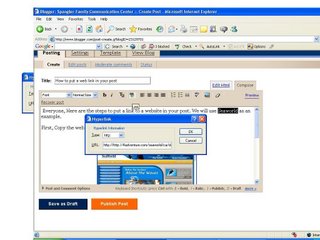Tuesday, March 14, 2006
How to put a web link in your post
Everyone, Here are the steps to put a link to a website in your post. We will use Seaworld as an example.
First, Copy the web address of the site you want to link.

First, Copy the web address of the site you want to link.

Second, Open a new post on the blog. Type what you want, then highlight the word or words you want as your hyper link.

Once the word is highlighted, click the chain icon,paste the link in the dialog box and click OK. Then the highlighted word will be underlined and a different color. All Done!